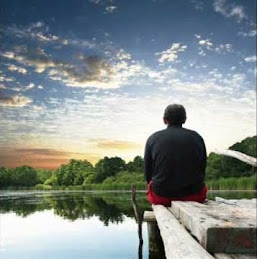Source Website:
http://www.asiaone.com/News/Latest%2BNews/Science%2Band%2BTech/Story/A1Story20130426-418490.html
http://www.stomp.com.sg/asklibby/tech9.html
By My Paper, Friday, Apr 26, 2013

PHOTO: Finger activate my iPhone when a pen does not.
https://blogger.googleusercontent.com/img/b/R29vZ2xl/AVvXsEhjejuH4UxQcruN68J8y4OhwSMTmzxdW-XruJTkUo6KE6oE9RzKe9h10wBqFT-ROUqy5-K8XASPXH023n0rB9sPByoKurJCDw0TusbQJC48sXNsNgIkdVNntBodizRjRVdtDVoCMzk30e8/s1600/20130426.091144_iphone-and-finger_myp.jpg
http://www.asiaone.com/A1MEDIA/news/04Apr13/images/20130426.091144_iphone-and-finger_myp.jpg
http://www.asiaone.com/News/Latest%2BNews/Science%2Band%2BTech/Story/A1Story20130426-418490.html
We continue the series in which we feature answers to questions on a wide variety of topics sent by the public to Stomp's Ask Libby section.
This is a collaboration between Stomp and Public Libraries Singapore, whose librarians research and provide answers to these thought-provoking questions.
Send in your questions to stomp@stomp.com.sg
Here is this week's question: Why does a finger activate my iPhone when a pen does not?
Touchscreen devices are triggered by fingers, and not pens, because they work by sensing the conductive properties of your skin.
PHOTO: Touchscreen devices are triggered by fingers and not pens because they work by sensing the conductive properties of your skin. Touchscreens function by converting a user's tactile interactions with a visual display into digital input, communicating the touch's location (e.g., an X coordinate and a Y coordinate).
https://blogger.googleusercontent.com/img/b/R29vZ2xl/AVvXsEjxcvQhqRFSv8QdUAg2OEOKmRJThht5OxVz_5wSDsjk_pQc_XVnkNZFaUSjV7vP9pEbe8JeATJl215MoXIjhz8LfbWMtscmFjnVvjTBZtAHJMRxsstA6qbEQzDdW2ZNSldbKMqZXRpNL6Q/s1600/120307_asklibbyPI.jpg
http://www.stomp.com.sg/asklibby/images/pi/120307_asklibbyPI.jpg
http://www.stomp.com.sg/asklibby/tech9.html
Such devices have capacitive touchscreens, which work by detecting the electrical charge stored in the skin of your finger and responding accordingly.
A capacitive touchscreen panel consists of an insulator, such as glass, coated with a transparent conductor such as indium tin oxide.
As the human body is conductive in nature, contact causes a disturbance in the electrical field on the device.
If no disturbance is detected, as would be the case when the screen comes into contact with something made of plastic or metal, then the device is not activated.
The Berkshire Encyclopedia Of Human-Computer Interaction explains: "Capacitive touchscreens use a single layer of material and detect changes in the amount of electric charge that can be stored to determine where the user is touching.
"Due to their resilience, capacitive touchscreens typically find usage in high-volume or abusive environments."
"Touchscreens function by converting a user's tactile interactions with a visual display into digital input, communicating the touch's location (e.g., an X coordinate and a Y coordinate).
"There are 5 types of touchscreen technology available. The most commonly used versions in consumer electronic devices today are resistive and capacitive touchscreens.
"Resistive touchscreens are composed of two separate layers of conductive material. When a user presses on the upper layer, electricity flows between the two layers, allowing the system to determine the location of the user's finger. Resistive touchscreens are often used in tasks requiring high resolution and are particularly useful if users are wearing gloves.
PHOTO: This pen neatly move data on the iPad and write notes.
https://blogger.googleusercontent.com/img/b/R29vZ2xl/AVvXsEiuwo3py2dlFllX7WP8jjgklSy2frSsSjvJzft7YmOoLsy3aeBKnzFotSrNwNatpp0yqAX4At2TZrHV3oxrlj9WTpEZ7SEMktbQTZxDW5n_qIi9qhGK6rfg9lig5k8Wlr61gpVGlPbNBqo/s1600/AP12495_s5.jpg
http://www.levenger.com/blog/wp-content/uploads/2013/01/AP12495_s5.jpg
http://www.levenger.com/blog/
Reference
- http://www.asiaone.com/News/Latest%2BNews/Science%2Band%2BTech/Story/A1Story20130426-418490.html
- http://www.stomp.com.sg/asklibby/tech9.html
- https://blogger.googleusercontent.com/img/b/R29vZ2xl/AVvXsEhjejuH4UxQcruN68J8y4OhwSMTmzxdW-XruJTkUo6KE6oE9RzKe9h10wBqFT-ROUqy5-K8XASPXH023n0rB9sPByoKurJCDw0TusbQJC48sXNsNgIkdVNntBodizRjRVdtDVoCMzk30e8/s1600/20130426.091144_iphone-and-finger_myp.jpg
- http://www.asiaone.com/A1MEDIA/news/04Apr13/images/20130426.091144_iphone-and-finger_myp.jpg
- http://www.asiaone.com/News/Latest%2BNews/Science%2Band%2BTech/Story/A1Story20130426-418490.html
- https://blogger.googleusercontent.com/img/b/R29vZ2xl/AVvXsEjxcvQhqRFSv8QdUAg2OEOKmRJThht5OxVz_5wSDsjk_pQc_XVnkNZFaUSjV7vP9pEbe8JeATJl215MoXIjhz8LfbWMtscmFjnVvjTBZtAHJMRxsstA6qbEQzDdW2ZNSldbKMqZXRpNL6Q/s1600/120307_asklibbyPI.jpg
- http://www.stomp.com.sg/asklibby/images/pi/120307_asklibbyPI.jpg
- http://www.stomp.com.sg/asklibby/tech9.html
- https://blogger.googleusercontent.com/img/b/R29vZ2xl/AVvXsEiuwo3py2dlFllX7WP8jjgklSy2frSsSjvJzft7YmOoLsy3aeBKnzFotSrNwNatpp0yqAX4At2TZrHV3oxrlj9WTpEZ7SEMktbQTZxDW5n_qIi9qhGK6rfg9lig5k8Wlr61gpVGlPbNBqo/s1600/AP12495_s5.jpg
- http://www.levenger.com/blog/wp-content/uploads/2013/01/AP12495_s5.jpg
- http://www.levenger.com/blog/











































.jpg)
.gif)
.jpg)