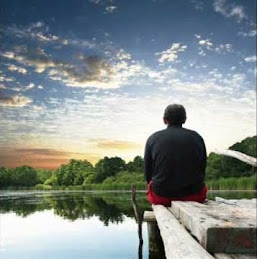From http://epaper.mypaper.sg/emnd/fvxen/fvxp/fvxpress.php?param=2013-07-09
Source Website: http://www.mypaper.com.sg/technology/not-easy-bridge-use-transfers-20130709
By ROY FURCHGOTT, The New York Times, Published on Jul 09, 2013, myp@sph.com.sg

PHOTO: PLUG IN TO TRANSFER: The Leef Bridge has two plugs, a standard USB to connect to a PC and a micro USB for a phone.
PHOTO: THE NEW YORK TIMES
https://blogger.googleusercontent.com/img/b/R29vZ2xl/AVvXsEha3Hk6Pk6OfaNKwXHhOHoMFMcx09kCZCQjGqKkrUHYrmmR8Uvy6WPjxp_D6foNjOd-uAkYcMDjCBPWLXYcDt_LCrnVuLIU-ZKkc8TAHdwK7qOeUv2PfU31Omtc0QtxYIZZ0rFQ9RB7uCAK/s1600/MY_20130709_SNUSB_P_3736608-1.jpg
http://www.mypaper.com.sg/sites/default/files/styles/large/public/field/image/20130709/MY_20130709_SNUSB_P_3736608.jpg
http://www.mypaper.com.sg/technology/not-easy-bridge-use-transfers-20130709
TRANSFERRING files from your computer to your phone can be a big hassle, especially when the devices do not use the same operating system.
The Leef Bridge, a USB thumb drive from Leef Technology, takes a stab at the problem, and it is a step in the right direction, even if it is not quite there yet.
The Bridge has two plugs, a standard USB on one side and a micro USB on the other. The idea is that you plug the standard side into a computer and load up the files you want. Then, plug the micro USB side into your phone.
It seems simple enough, but the fault in the Bridge lies with Android, not Leef.
Various phones handled the external drive differently and none of those I tried had easy transfer processes, although the transfer was smoothest with a Samsung Galaxy S4.
First, before you can use the Bridge, your phone has to run on Android's Jelly Bean 4.1 operating system or a newer version, and the device has to accommodate the USB OTG (On-The-Go) standard.
On top of that, you may need file-management software - Leef suggests Astro File Manager.
With help from Leef, I was able to use the file manager on an HTC One. The trick is not to open the file manager until after you plug in the Bridge.
The Galaxy S4 recognised the drive without additional software, which made the transfer easier. Using a Motorola Razr, I was unable to figure out how to make a transfer, even with the file-management software.
So, is this easier than using software like DoubleTwist, which connects your computer and phone? I'd say they are about the same. Both are manageable once you are over the considerable learning curve.
You may be wondering if you can do the same thing with any thumb drive and an adapter cable. You can. But it still doesn't solve the complexity of the file-management system.
The Leef Bridge might become more sensible to use when more phones recognise drives the way the Galaxy S4 does, or if someone were to make a smart, simple file manager - maybe one to go specifically with the Bridge (are you listening, Leef?).
In the meantime, the company said a 16GB Bridge will be available for US$18 (S$23) and a 32GB Bridge will be available for US$29.
By ROY FURCHGOTT, The New York Times, Published on Jul 09, 2013, myp@sph.com.sg
Reference
- My Paper, Tuesday, July 9, 2013, Page A19, Technology, Gadget Review
- http://epaper.mypaper.sg/emnd/fvxen/fvxp/fvxpress.php?param=2013-07-09
- http://www.mypaper.com.sg/technology/not-easy-bridge-use-transfers-20130709
- https://blogger.googleusercontent.com/img/b/R29vZ2xl/AVvXsEha3Hk6Pk6OfaNKwXHhOHoMFMcx09kCZCQjGqKkrUHYrmmR8Uvy6WPjxp_D6foNjOd-uAkYcMDjCBPWLXYcDt_LCrnVuLIU-ZKkc8TAHdwK7qOeUv2PfU31Omtc0QtxYIZZ0rFQ9RB7uCAK/s1600/MY_20130709_SNUSB_P_3736608-1.jpg
- http://www.mypaper.com.sg/sites/default/files/styles/large/public/field/image/20130709/MY_20130709_SNUSB_P_3736608.jpg
- http://www.mypaper.com.sg/technology/not-easy-bridge-use-transfers-20130709









































.jpg)
.gif)
.jpg)